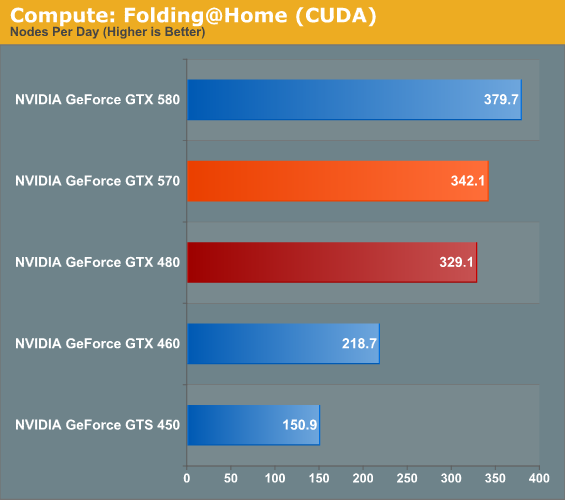| Author |
Message |
|---|
|
|
|
Hello everybody!
Currently I am building myself two BOINC PCs, which should participate for GPU Grid.
I want to choose the best configuration in terms of getting the highest Crunching Output with the lowest power consumption.
The system itself is a small 1156 mainboard with i3 Core Intel, but I am not sure which GPU is now the best choice. I thought about the NVIDIA GTX 460.
Those two PCs will run in 24/7 mode, so every saved Watt is important.
Regards from Germany,
IBM_X201 |
|
|
 skgivenVolunteer moderator skgivenVolunteer moderator
Volunteer tester

Send message
Joined: 23 Apr 09
Posts: 3968
Credit: 1,995,359,260
RAC: 0
Level

Scientific publications
                            |
|
The most efficient cards in terms of points per Watt are the GTX580 and GTX570.
One GTX570 in one system would cost much less than two than 2 systems each with one GTX460, and do more work. It would also save you on power.
If you cannot aford a GTX570, then get a GTX470.
If the system is just for crunching you should be thinking about using Linux x64 or WinXP. Don't use Vista or Win7.
If you intend to use the CPU to crunch with elsewhere then remember it is more efficient to crunch on a GPU and to optimize here you need to leave one CPU core/thred free.
While the i3 and i5 CPUs are reasonably efficient ~ 73W, there are less expensive AMD options that only use 45W:
AMD Athlon II X3 400e 2.2GHz Socket AM3 L2 1.5MB 45W PIB £65
AMD Athlon II X3 415e 2.5GHz 1.5MB AM3 45W Energy Efficient (Retail) £75
AMD Athlon II X4 600e 2.2GHz Energy Efficient Socket AM3 L2 2MB 45W PIB £90
AMD Phenom II X4 910E 2.6GHz AM3 8MB £130
An AM3 motherboard with one PCIE slot can be picked up for around £30 to £35.
Dual PCIE slot AM3 motherboards start from around £45.
An i3 starts at £80 and use 73W; so they cost more to buy and more to run.
While an i3-530 would probably slightly outperforma an Athlon II X4 600e, in terms of performance per Watt it would lose by some margin.
As for RAM, to crunch here on Linux 2GB DDR3 would be plently, but if you want to crunch some CPU projects have a look at their requirements. |
|
|
|
|
|
I'm seeing reports that the real-world performance of the GTX 570 is significantly impaired by the reduced (320 bit) memory bus width. There's much more to scientific CUDA than brute-force shader grunt. It might be as well to hold off on the advice until the early adopters with more money than sense have pioneered the territory. |
|
|
 skgivenVolunteer moderator skgivenVolunteer moderator
Volunteer tester

Send message
Joined: 23 Apr 09
Posts: 3968
Credit: 1,995,359,260
RAC: 0
Level

Scientific publications
                            |
|
The GTX570 memory interface is the same as the GTX470, which does well enough here, and shader frequencies are very important when it comes to crunching here.
I have no doubt that the GTX570 is a good card for crunching at GPUGRID, especially when compared to a GTX460 in terms of performance per watt and purchase costs; the GTX460 basically performs with only 2/3 operable shaders. The GTX460 is inefficient compared to a GTX470 never mind the more energy efficient GTX570.
In order, the top cards for here are,
GTX580, GTX570, GTX480, GTX470, GTX465.
There is a nice comparison table here:
http://www.hexus.net/content/item.php?item=27782
Real-world performances do not match up evenly with GPUGrid crunching performance. Hence the CC correction factors used to correct GFlops peak performance for actual GPUGrid crunching performance. For example, a GTS250 for normal use totally outperforms a GT240, but not when it comes to crunching; the GT240 is better (faster, more efficient, more reliable and cheaper to buy). Primarily this is because the GT240 is CC1.2 rather than CC1.1. Similarly the CC2.1 cards do not perform as well as the CC2.0 cards.
|
|
|
|
|
|
@skgiven
Thanks for your advice.
Unfortunately I have to use the 1156 i3 platform, because I have the components already here. Its an i3-530 and an EVGA P55 LE, so I cannot go for the AMD alternative.
Maybe I will change later, for now I just want to get things working. ;-)
The System has no other thing to do as working as a BOINC PC, the cpu should also be involved in a few minor intensive projects such as SIMAP or POEM@Home.
Both of them dont need to much RAM, the average WU consumes under 1MB of memory.
I am able to use every modern OS, such as Win 7, Vista, XP or some Linux distributions, that would be no problem and the choice will go to the OS which is performing best on GPUGrid. So when you say Linux 64bit would be the first choice, I will test it.
What I havent considered until now, and this is pretty simple, I could as well buy two GTX 570 and build them in one System, the mainboard supports two graphicscards. So I would save the costs for a second PC. That would be even more elegant, if GPU Grid can handle two GTX 570 in one system, which I think it does (or not?)
@Richard Haselgroove
Your right, it is better to read some reviews before buying the GPU.
There are a few on Toms Hardware, but naturally they tested the performance in games and not in GPUGrid. ;-)
http://www.tomshardware.com/reviews/geforce-gtx-570-gf110-performance,2806.html |
|
|
 skgivenVolunteer moderator skgivenVolunteer moderator
Volunteer tester

Send message
Joined: 23 Apr 09
Posts: 3968
Credit: 1,995,359,260
RAC: 0
Level

Scientific publications
                            |
|
Yes, GPUGrid can utilize two GPU's in one system; I have two GTX470's in one system (XP), four GT240's in another system (vista) and a GTX260 in another system alongside a GT240 (Linux).
The thing you must check is the power requirements; one GTX570 has a TDP of 219W. I suggest using a 750W (or higher) PSU. Look for a PSU with four 6pin power connectors for the GTX570 GPUs (if you decide to get two). The more efficient PSU can save a lot of electric over the lesser PSU's.
http://www.techradar.com/news/computing-components/upgrades/best-psu-14-pc-power-supplies-tested-908503?artc_pg=2
A GTX570 review by Ryan Smith for AnandTech.
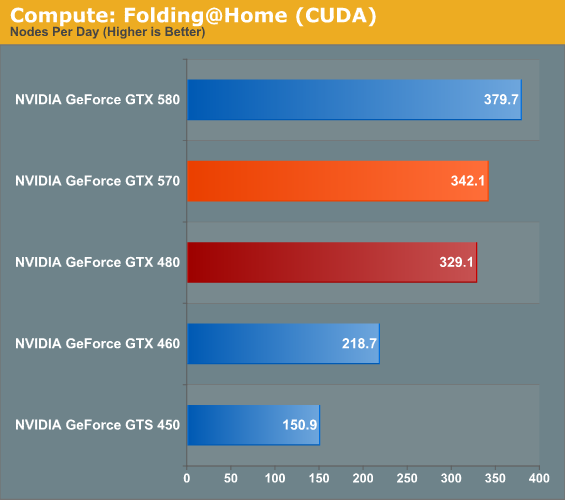 |
|
|
|
|
|
OS: Linux if you're familiar with it and know how to install and handle the nVidia driver - otherwise go with XP.
PSU: definitely 80+ Gold. The electricity is going to cost.
MrS
____________
Scanning for our furry friends since Jan 2002 |
|
|
|
|
|
Thanks all for your advices!
I just ordered a EVGA GTX 570, which will arrive in a few days.
The second GPU will be bought when the pricing of the GTX 570 got better, hopefully in January after Christmas. |
|
|